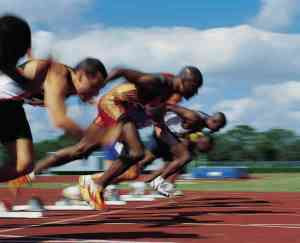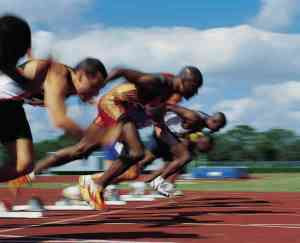 ITS Display Banner
ITS Display BannerCreate Banner size AD for ITS.
· Display the mock-up of the banner.
Create form to manage Liaison Departments rights and privileges for Web LiaisonsA user-friendly form that allows site administrators to manage access to web applications.
· Log –in myNCCU
· Under My Navigation click on the web services folder
· Click on Web Liaison management
· Add a Liaison to the Liaison’s Department table, and assign a department to that user
· Have User log into the Knowledge Base and verify that the user has rights to edit FAQS for their assigned department
· for their assigned department
· Remove a Liaison from the Liaison’s Department table
· Have User log into the Knowledge Base and verify that the user does not have rights to edit FAQS for the department from which they were removed
Create form to manage Curriculum Guide access rights and privileges for Web Liaisons
A user-friendly form that allows site administrators to manage access to the Curriculum Guide builder.
· Log –in myNCCU
· Under My Navigation click on the web services folder
· Click on Web Liaison management
· Add a Liaison to the Curriculum Guide Access Table, and assign a department to that user
· Have User log into the Curriculum Guide and verify that the user has rights to edit curriculums for their assigned department
· Remove a Liaison from the Curriculum Guide Access Table
· Have User log into the Curriculum Guide and verify that the user does not have rights to edit curriculums for the department from which they were removed
Employee security questions
Enable employees to create security questions for their passwords.· Log into myNCCU
· Click the profile button
· Click on password management link
· Create security questions
Employee password reset
Enable employees to reset their own password.· From the myNCCU log-in page click on the forgot password link
· Enter User Name in the form field
· Enter responses to the security questions
· Change password
Develop Web Services Internship ProgramEstablish a new program that uses students (undergraduate and graduate) to conduct work on our behalf.
· Show the job description and discuss the details of the program
Beefing up Prospective Students page
Enhance the content of all prospective student pages so it is user-friendly and effective.
· Click on Prospective Students from nccu.edu
· Highlight the new features of the new layout
Create Dropdown for Department and Schools
Place departments and schools into a drop down for easy navigation· Show drop-down of Schools and Colleges, and Degree Programs from the Grey Bar Navigation of nccu.edu
Add Delete Button to The Eagle StatusAllow users to delete a posted Eagle Status
· Log into myNCCU
· Post a status
· Delete the status